Çogu sayfamı gören arkadaşım aa nasıl yaptın bunun kodunu bana verebilirmisin ögretirmisin diye sorular soruyorlar onlara Bu kodu nasıl ekledigimi anlatmak istedim kodlardan bende pek anlamadıgımdan netten buldum ... Kodu http://www.blogokulu.org sitesinden aldım ayrıca siteyi tavsiye ederim blog için çok yararlı konular var .
Öncelikle Bu şekilde ekliyorsunuz:
Kendi blog linkinizden: Tasarım >Yerleşim>Gadget Ekle>HTML/JavaScript>İçerik>Kaydet
Tumblr içinse: kendi profilinden: Kişiselleştir>HTML'i Düzenle>Kodların En altında yani sonunda </body>kod</html> vardır bu ikisinin arasına kodu ekle>Önizlemeyi Güncelle>Görünüm>Kaydet>Kapat
bu bölüm alıntıdır :
Kod içerisinde kırmızı renkle belirttiğimiz link,yukarı çık butonuna ait resmin linki,buraya kendi tasarladığınız bir yukarı çık butonuna ait resim linki ekleyerek blogunuza uygun bir tasarım yaratabilirsiniz.
offsetx:5
offsety:25 değerlerini değiştirerek yukarı çık butonun blogunuzdaki konum ayarlamasını yapabilirsiniz.
offsetx;x düzlemi üzerinde (yatay),
offsety;y düzlemi üzerinde (dikey) konum ayarlaması yapılabilir.
Kod:
<script type="text/javascript" src="http://ajax.googleapis.com/ajax/libs/jquery/1.7.1/jquery.min.js"></script>
<script type="text/javascript" >
/***********************************************
* Scroll To Top Control script- © Dynamic Drive DHTML code library (www.dynamicdrive.com)
* Modified by www.blogokulu.blogspot.com
* This notice MUST stay intact for legal use
* Visit Project Page at http://www.dynamicdrive.com for full source code
***********************************************/
var scrolltotop={
//startline: Integer. Number of pixels from top of doc scrollbar is scrolled before showing control
//scrollto: Keyword (Integer, or "Scroll_to_Element_ID"). How far to scroll document up when control is clicked on (0=top).
setting: {startline:100, scrollto: 0, scrollduration:1000, fadeduration:[500, 100]},
controlHTML: '<img src="https://blogger.googleusercontent.com/img/b/R29vZ2xl/AVvXsEh9bzu4n-yDmVjtPhucUShxlM5GYldPAMTYtpqz-plgtpMZufKeyQLYJ03iwHYIzIZPr7d_fN_3IJ3bVk_yoUh8QdyWpJCtf7n3NYWVxCw91RExlwt1kCqujgPHazrZsAV4KRmbZ6xM2uM/s1600/hb-arrow-up.png" />', //HTML for control, which is auto wrapped in DIV w/ ID="topcontrol"
controlattrs: {offsetx:5, offsety:25}, //offset of control relative to right/ bottom of window corner
anchorkeyword: '#top', //Enter href value of HTML anchors on the page that should also act as "Scroll Up" links
state: {isvisible:false, shouldvisible:false},
scrollup:function(){
if (!this.cssfixedsupport) //if control is positioned using JavaScript
this.$control.css({opacity:0}) //hide control immediately after clicking it
var dest=isNaN(this.setting.scrollto)? this.setting.scrollto : parseInt(this.setting.scrollto)
if (typeof dest=="string" && jQuery('#'+dest).length==1) //check element set by string exists
dest=jQuery('#'+dest).offset().top
else
dest=0
this.$body.animate({scrollTop: dest}, this.setting.scrollduration);
},
keepfixed:function(){
var $window=jQuery(window)
var controlx=$window.scrollLeft() + $window.width() - this.$control.width() - this.controlattrs.offsetx
var controly=$window.scrollTop() + $window.height() - this.$control.height() - this.controlattrs.offsety
this.$control.css({left:controlx+'px', top:controly+'px'})
},
togglecontrol:function(){
var scrolltop=jQuery(window).scrollTop()
if (!this.cssfixedsupport)
this.keepfixed()
this.state.shouldvisible=(scrolltop>=this.setting.startline)? true : false
if (this.state.shouldvisible && !this.state.isvisible){
this.$control.stop().animate({opacity:1}, this.setting.fadeduration[0])
this.state.isvisible=true
}
else if (this.state.shouldvisible==false && this.state.isvisible){
this.$control.stop().animate({opacity:0}, this.setting.fadeduration[1])
this.state.isvisible=false
}
},
init:function(){
jQuery(document).ready(function($){
var mainobj=scrolltotop
var iebrws=document.all
mainobj.cssfixedsupport=!iebrws || iebrws && document.compatMode=="CSS1Compat" && window.XMLHttpRequest //not IE or IE7+ browsers in standards mode
mainobj.$body=(window.opera)? (document.compatMode=="CSS1Compat"? $('html') : $('body')) : $('html,body')
mainobj.$control=$('<div id="topcontrol">'+mainobj.controlHTML+'</div>')
.css({position:mainobj.cssfixedsupport? 'fixed' : 'absolute', bottom:mainobj.controlattrs.offsety, right:mainobj.controlattrs.offsetx, opacity:0, cursor:'pointer'})
.attr({title:'Sayfa Başına Dön'})
.click(function(){mainobj.scrollup(); return false})
.appendTo('body')
if (document.all && !window.XMLHttpRequest && mainobj.$control.text()!='') //loose check for IE6 and below, plus whether control contains any text
mainobj.$control.css({width:mainobj.$control.width()}) //IE6- seems to require an explicit width on a DIV containing text
mainobj.togglecontrol()
$('a[href="' + mainobj.anchorkeyword +'"]').click(function(){
mainobj.scrollup()
return false
})
$(window).bind('scroll resize', function(e){
mainobj.togglecontrol()
})
})
}
}
scrolltotop.init()
</script>





%2B(TRT1).jpg)







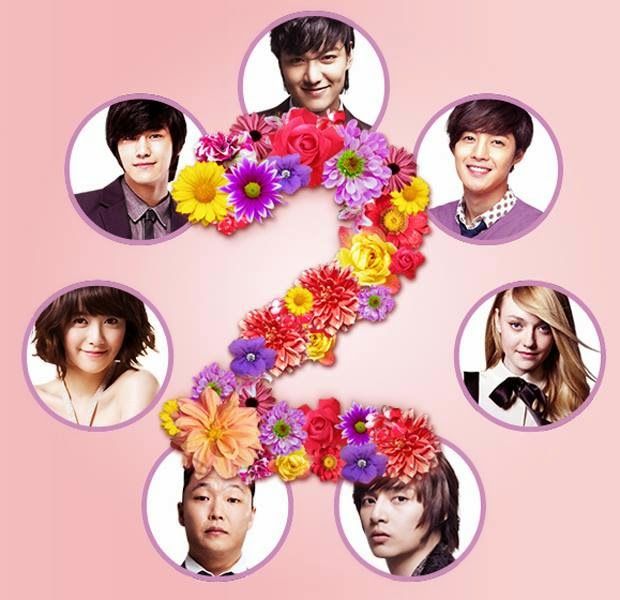



0 Yorumlar
✿Lütfen hiç bir sitenin linkini ve blogunuzun linkini paylaşmayınız.
DİKKAT !!! (BLOG LİNKİNİ PAYLAŞANLARIN YORUMLARINI YAYINLAMIYORUM)
✿TARTIŞMA YARATACAK CÜMLELERDEN KAÇININIZ, saygı ve sevgi çerçevesinde yorum yapmaya özen gösterelim.
✿LİNK, SİYASİ, SPOİLER, ÖTEKİLEŞTİRME ve TARTIŞMA yaratacak cümleleri yayınlamıyorum. :]
Yorum sahibinin yaptığı yorumun blog ve blog yöneticisi ile ilgisi yoktur. Sorumluluk yorum yapan kişiye aittir.
zhl:)